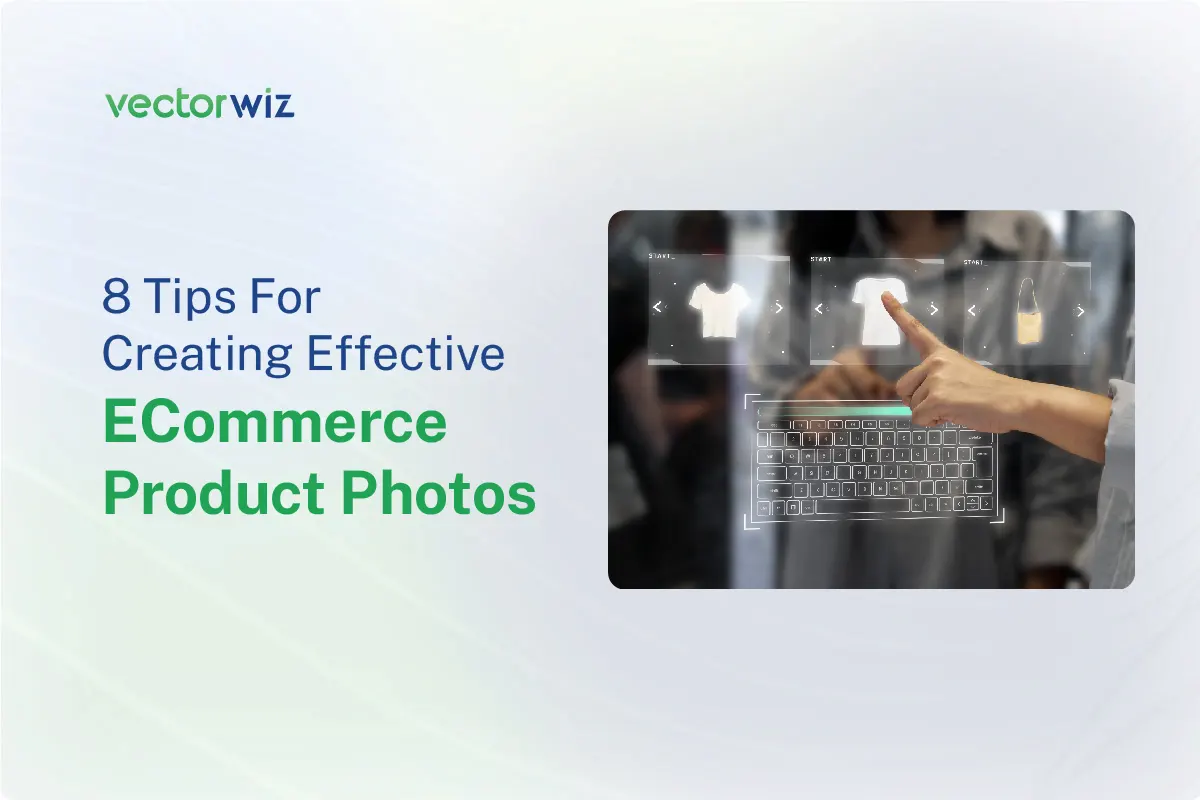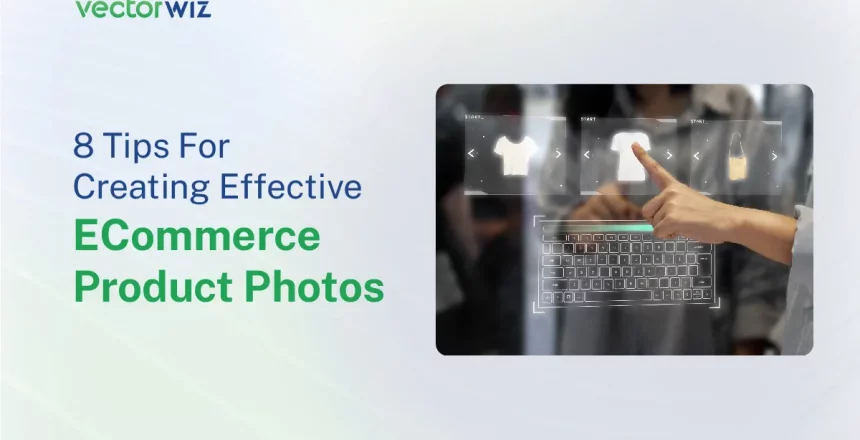Your product photos are by far one of the most important elements of your eCommerce site. According to a study relayed by several media, in the eyes of consumers, photos promoting products are the information that most encourages them to buy, ahead of product descriptions and customer views.
Remember that visitors to your site cannot touch, smell or see the products you offer them. Their only sensual relationship with your products is through the visuals contained on your product sheets. Optimizing them is not an option; it is an essential task. It is this work that we are going to talk about in this article guide. We will first see how to photograph your products in the best conditions. We will then give you some tips to optimize your eCommerce photos and boost your sales!
What you will learn in this article:
- Understand your device to take eCommerce product photos
- 8 tips for carrying your own eCommerce product photo
- Example of an eCommerce product photo
Understand Your Camera to Take eCommerce Product Photos
To obtain impactful and quality photos, it is strongly advised to take the images of the products in your catalog and avoid using those of your suppliers, for example (or your competitors!). Here are our tips and the different steps to take photos of your products like a pro.
The basics: understanding how your camera works
Digital cameras take better pictures than smartphones. There is no doubt about it. Even so, smartphone cameras are getting better every year. Some already exceed 15 million pixels. It is, therefore, now entirely possible to take professional-quality photos with a smartphone. That being said, it is important to master the possibilities of your device in order to use it to the maximum of its potential.
Digital cameras and exposure triangle adjustment
If you’re using a digital camera, you should use manual mode to get the most out of it. Start by familiarizing yourself with the “exposure triangle.” It describes the three important parameters that control the exposure and, therefore, the quality of the photos. The exposure triangle includes three variables, hence its name: aperture, shutter speed, and ISO sensitivity. To take stunning photos, you must find a good mix between these three parameters by playing:
- On the speed, that is to say, on the duration of exposure.
- On the aperture diameter, i.e., the amount of light that passes through the lens. The larger your aperture, the more light enters the lens.
- On the sensitivity of the sensor to light.
The aperture number characterizes the diaphragm’s opening, generally denoted “f / N.” This fraction relates the focal length (f) to the diameter of the entrance pupil. The larger the diameter, the brighter the photo will be. It’s quite logical. What is less intuitive is that the higher the denominator, the smaller the openness.
It is very important to know that the aperture determines not only the photo’s brightness but also the depth of field. A small aperture allows you to obtain dark photos but with a significant depth of field (no blurred areas). And vice versa. It is, therefore, necessary to find the right balance, depending on the dimensions of your products in particular. Here is a concrete example. The first photo was taken with an “f/1/8” aperture (large aperture), and the second with an “f/10” aperture (small aperture):
The first photo is slightly lighter, but the background is blurry. Conversely, the second photo shows darker colors but no blurry area. The idea is to find an aperture large enough to take bright images but also small enough to capture the entire product and avoid blurred areas. The ideal aperture is usually between f/8 and f/10.
Second parameter is the shutter speed, that is, the exposure time (we also speak of exposure time). Exposure time is the length of time the objective lens remains open. Outside of product photography, exposure time is often used for artistic purposes to capture movement. It is advisable to choose a slow exposure time to go with the choice of a reduced aperture. Once you have found the right aperture level (= that the product appears entirely in the lens, without blurring), you should adjust the shutter speed until you get the desired brightness level.
Third parameter: The light sensitivity of your digital sensor, also called “ISO sensitivity.” High sensitivity allows you to take pictures when the light conditions are not good. However, this negatively impacts the quality of the photo. Ideally, do not exceed ISO 400 to avoid noise. If you cannot take good pictures with an ISO sensitivity of 400 or less, you should review the lighting conditions in the room.
Take product photos for eCommerce with a smartphone
In recent years, technological advances in smartphone photo and video quality have been prodigious. Direct competitors of compact cameras, smartphones now offer advanced and high-performance photographic features. In fact, taking pictures of your products with a smartphone is not (no longer) a heresy.
However, if you use a smartphone, avoid using predefined filters and frames, and do not use digital zoom either, which may crop the photo. All of these adjustment items lead to reduced photo quality.
Instead, use and touch the product to take the photo. There are dozens of nos or Android apps that allow you to control some manual settings (although the result is never the same as if you’re using a digital camera).
Never use a digital camera or a smartphone; use the built-in flash. If you are good at photography, you can use an external flash in a pinch. But, generally, if your product is too dark, it needs to be lighter. Add lights rather than using a flash.
Human-Powered Image to Vector Conversion
Are you looking for human-powered (not a robot) image to vector conversion services? Transform low-quality or pixelated images into crisp, scalable vector graphics.
8 Tips on How to Take eCommerce Product Photos
You now know how to take product photos for eCommerce. Here are some additional tips for optimizing your eCommerce product photos before integrating them into your landing pages or abandoned cart reminders.
#1 Stabilize your camera
Many e-merchants need to take advantage of this step. Even if you have the most stable wrist in the world, its stability is incomparable to that of a tripod or a smartphone holder. These supports will give you sharp photos, even if you use a slow shutter speed.
The best technique for taking clear, quality photos is to use a tripod or a smartphone holder and put a timer on the camera. Because when you click on the button to take the photo, or even when you touch your smartphone’s screen to trigger the shot, you apply pressure to the device, which can generate a slight movement. Using a timer (of two or three seconds) gives your device time to absorb this small shock and re-stabilize.
#2 Install a white background
The key to successful photos is to use a white background. The white background enhances your products and produces much better-quality photos. This also helps to ensure that the white balance is on point, allowing you to render your products’ colors better.
Using a curved white background is advisable to render the volumes better. For small products, place the installation on a table to have more flexibility and to be able to adjust the brightness better. You will find on the market tables specially designed for taking photos. Otherwise, you can use any table as long as it is stable and allows you to set up your white background.
For larger products, things are more complex. You can purchase a white backdrop if you plan regular photo shoots. It will make your life easier. Otherwise, use a large white sheet of paper and find support to stabilize it.
#3 Take photos near a window
Unless you are a fine connoisseur of the world of photography, we advise against using artificial light sources. This requires a lot of know-how and expertise but also a reasonable budget. Using natural light is the simplest and least expensive technique. Take your photos near a window and in a bright room (light walls) to optimize the brightness. To obtain optimal conditions, the window must be located laterally to the photographed object’s left or right. Never in front or behind.
Cover the window with a curtain, veil, or thin white paper if you find the light too intense. Daylight is constantly changing. So get organized and take pictures quickly.
#4 Use a light reflector
The only problem with taking photos near a window is that the light only hits the product on one side. We advise you to use a reflector to avoid shadows and distribute the light all around the product. The easiest way is to make a frame and affix an aluminum sheet to it, reflecting the light and diffusing it on the side not exposed to the window.
The reflector should be placed opposite the side where the window is. Play around with the angle of the reflector to find the best position.
#5 Remove the background
Removing the background from your photos is advisable so only your product appears on a purely white background. This is a very common practice in eCommerce, which helps to promote products. This prevents the eye from being drawn to the background and focuses visitors on the product. It also gives a more professional and clean look to your photos.
You can use VectorWiz’s professional background removal service to remove the background. VectorWiz’s professional editors use state-of-the-art technology to remove the background from your images, leaving you with a clean and polished result. With our fast turnaround time and high-quality results, you can give your images a makeover in no time.
#6 Create true-to-product photos
The goal is to present the product in the most accurate and authentic way possible. For the consumer, there is nothing more annoying than receiving a product that does not correspond to your visual of the site. Wanting less to enhance your products visually has no interest. This will lead to returns and loss of customers.
To create a true-to-product photo:
- Show the product as it really is.
- Adjust the color balance so that the photo reflects the actual colors of the product.
- Play only on brightness and contrast to give your eCommerce product photos a professional look.
#7 Use a standard frame
Standard framing is an effective and simple way to give consistency to your products and harmonize your product pages. Start by choosing a size that matches all the products in your eCommerce catalog (or your PIM software). The ideal size is somewhere between 1200px and 1600px for the longest side. This makes it possible to use the zoom function and is adapted to the formats used on social networks. The size you choose for your frame will apply to all your products.
Remember to adapt it to the shape and dimensions of your products. If you have products that are longer vertically, a portrait format frame may be more suitable. Conversely, a landscape format is more ideal if you have products that are extended in width.
If your products have no uniformity in terms of dimension, choose a square frame. To create your frame, the easiest solution is to create a new white file and resize it to the dimensions you want. Define the center point of the frame by creating a horizontal line and a 50% vertical line. This will help you center your products properly.
#8 Reduce image file size
The heavier the images (in terms of file weight), the longer they take to load. The fact that there are images that are too heavy on your site contributes to slowing it down and degrading the user experience. Internet users hate sites that take a long time to load. If you don’t want to lose potential customers, you must pay close attention to the weight of your photos, and optimize them.
There are several eCommerce tools and software that can reduce the weight of images without significantly reducing the quality of the images. Examples include using Photoshop’s “Save for Web” feature or a tool like Tiny PNG (which works for both PNG and JPEG/JPG images).
Final Words
A picture is worth a thousand words, and this statement has never been more accurate than it is for eCommerce product photos. As an online shopper, I’ve found that poor-quality eCommerce product photos are one of the biggest deterrents to making a purchase. If you want customers to buy your products, you must invest in high-quality photography that accurately represents what they will receive.
Fortunately, you can follow some easy tips to ensure your eCommerce product photos are up to par. Following these eight tips can take your product photography from good to great and increase your sales.
Do you need help editing your eCommerce product photos? We offer a range of services that can improve the quality of your images and give them a professional polish. Contact us today for more information, or get started with VectorWiz!