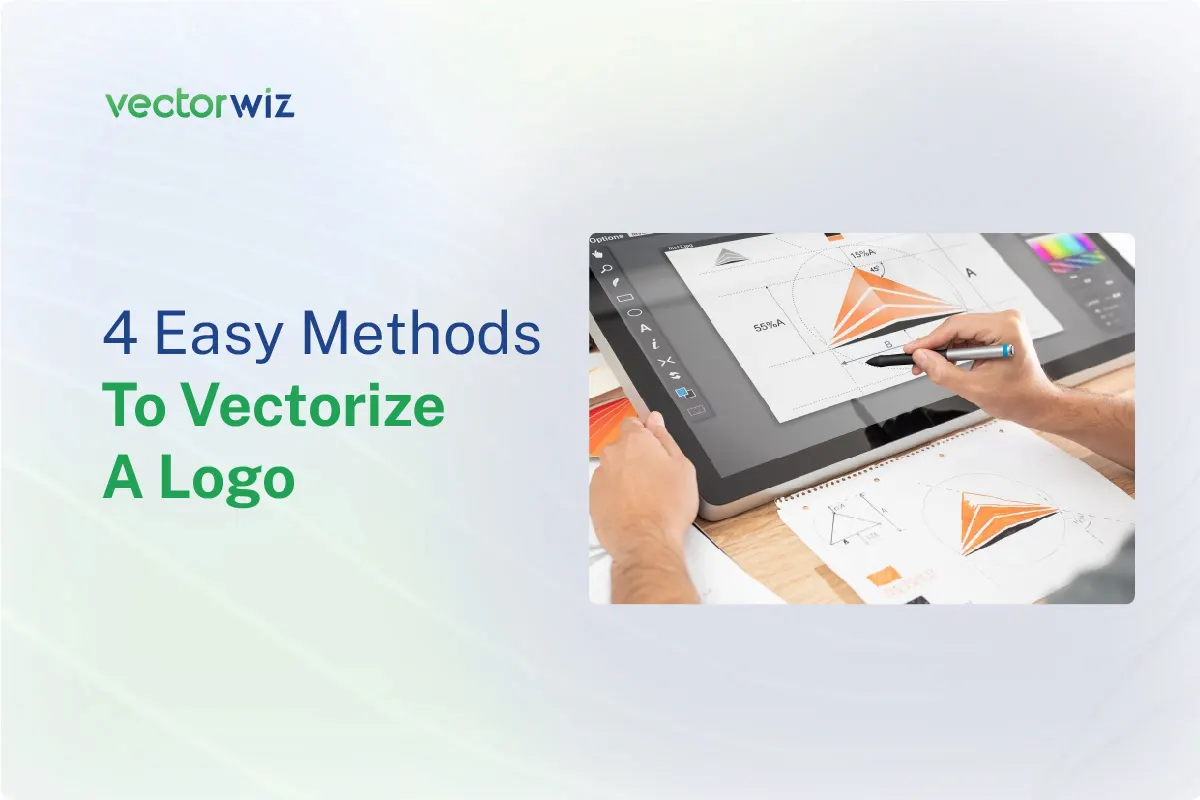If you’re looking to create a vector logo for your business, there are a few steps you’ll need to take in order to get the most accurate and professional results. In this blog post, we’ll show you how to vectorize a logo using a vector editor, and give you some tips on how to get the best results. So whether you’re new to vectorizing logos or just want some extra tips, read on for all the information you need!
What Is Vectorization?
Vector graphics are images or symbols that are created using mathematical algorithms, making them both scalable and precise. This makes them perfect for logos and other designs that need to be reproduced in different sizes without any loss in quality. In fact, vectorization is one of the most common ways to create logos today.
Raster images, such as JPEGs or PNGs, are made up of pixels that can become blurry or distorted when resized. Vector graphics, on the other hand, use mathematical equations to map outlines and shapes, resulting in a crisper image no matter the size.
Why Do You Need To Vectorize A Logo?
A logo is a powerful marketing tool that can help to build brand awareness and recognition. However, in order to be effective, your logo must be created in a vector format. A logo is vectorized when it’s transferred from a pixel-based file format to a vector-based file format.
Here are five reasons why vectorizing a logo is important:
Scalability- A vector logo can easily be resized without losing quality, making it perfect for use on various marketing materials such as business cards, websites, and banners.
Print compatibility- Vector graphics have a higher resolution and are better equipped to handle the process of printing, making them the preferred format for logos used in print media.
Versatility- Vector logos can be exported into various file formats for use across different platforms or devices.
Editing capabilities- Vector graphics can be edited and adjusted much more easily than raster images, allowing for greater flexibility in logo design.
Professional appearance- A well-designed vector logo conveys a sense of professionalism and attention to detail to potential.
How To Vectorize A Logo?
A vector logo is a clean, scalable image that can be used on any medium, from business cards to billboards. If you have a pixel-based (also known as raster) logo, you’ll need to vectorize it before you can use it for print or other high-resolution applications. Here are four easy methods to vectorize a logo.
Method 1: Trace The Logo Manually
Suppose you’re familiar with design software like Adobe Illustrator. In that case, you can trace the logo manually by placing it on its layer and using the pen tool to create vector shapes that follow the contours of the image. This method gives you complete control over the process but is also the most time-consuming.
Method 2: Use Illustrator’s “Live Trace” Function
Adobe Illustrator has a “live trace” function that automatically converts images into a vector format. To use it, open your image in Illustrator and click on the “Live Trace” button in the Trace panel ( Window > Image Trace). You can adjust the settings from there to get the desired results. The live trace function is swift and easy to use but doesn’t always produce perfect results. Depending on your image, you may need to manually clean up the resulting vector graphic.
Method 3: Use An Online Converter
One way to vector a logo is by using an online converter. You can upload your image file to the converter, generating a vector file you can download. This is a quick and easy method, but it’s important to note that not all converters are created equal. Some converters do not create high-quality vector files, so be sure to research which converter will work best for your needs before proceeding with this method.
Method 4: Hire A Professional
If you’re unable (or willing) to vectorize your logo, another option is to hire a professional graphic designer or branding agency to do it for you. Many vector conversion services providers around the world provide vector conversion services at a cheap cost. It’s the easiest and most foolproof way to get a high-quality vector logo for your business or brand.
Several methods can be used to vectorize a logo, including tracing it manually or using a free online or offline vectorizer tool. Choose the method that’s best for you based on your skill level and comfort with design software.
Tips For Getting The Best Results When Vectorizing A Logo
When vectorizing a logo, there are a few things to keep in mind in order to get the best results.
- Clean up the original raster image before vectorizing it to ensure a clean and accurate conversion.
- Adjust the settings on your vectorizer tool or manually fine-tune the vector graphic for a polished result.
- Double-check for small details that may have been lost in the vectorization process, such as thin lines or small text.
- Consider hiring a professional for a high-quality, expertly vectorized logo.
Following these tips will help ensure that your vectorized logo is sharp and professional, making it suitable for use on any medium.
Human-Powered Image to Vector Conversion
Are you looking for human-powered (not a robot) image to vector conversion services? Transform low-quality or pixelated images into crisp, scalable vector graphics.
The Different Types Of Software That Can Be Used For Vectorization
There are a few different types of software that can be used to vectorize a logo.
- Adobe Illustrator is one of the most popular vectorization software options and can be used to create high-quality vector images.
- CorelDRAW is another vectorization software option that offers a variety of features and tools for creating vector illustrations.
- Inkscape is a free vectorization software option that can be used to create simple or complex vector graphics.
There are a number of factors to consider when choosing vectorization software, such as the desired quality of the vector image, the complexity of the vector design, and the budget.
Ultimately, the best vectorization software for a particular project will depend on the specific needs and goals of the project.
Export your vectorized logo as an SVG, EPS, or PDF file
Once your logo is created in Illustrator or another vector software program, it’s time to export it as an SVG, EPS, or PDF file. Each of these formats has its own advantages and disadvantages, so it’s important to choose the right one for your project.
For example,
- SVG files are most commonly used for web graphics and logos because they’re scalable and can be embedded into web pages easily.
- EPS files are more commonly used for print projects because they can be rendered as high-resolution images that look good on screen and in print.
- PDF files are perfect for printing projects because they can contain detailed instructions for creating custom designs with vector graphics.
Do You Need A Vectorize Service Now?
If you need a vectorized logo for your business, we can help. Our team of experts stands by to take your call and help you get the perfect vector logo for your company. Whether you have a rough idea of what you want or are starting from scratch, our designers will work with you to create a beautiful and professional logo that represents your brand well. Contact us today to get started!
Frequently Asked Questions
What does it mean to vectorize a logo?
Vectorizing a logo is the process of converting it from a raster image into a vector graphic. This is done so that the logo can be scaled up or down without losing any detail or quality. A vector graphic is made up of points, lines, and curves that are all connected, which makes it ideal for logos and other complex designs.
What are the advantages of a vectorized logo?
One of the advantages of vectorizing a logo is that it can be scaled up or down without losing any detail or quality. This means that the logo can be used for a variety of applications, both large and small, without appearing pixelated or blurry. Additionally, vector graphics are made up of points, lines, and curves that are all connected, which makes them ideal for complex designs like logos. This allows for more flexibility and creativity when it comes to customization and alterations.
How can I vectorize a logo in Illustrator?
In order to vectorize a logo in Illustrator, you’ll need to start by importing the raster image into the software. Once it’s been imported, you’ll need to select it and click on the ” Image Trace ” button in the top toolbar. You can adjust the settings from here until you’re happy with the results. Finally, export the logo as a vector graphic using one of the available file formats.
How can I vectorize a logo in Photoshop?
To vectorize a logo in Photoshop, you’ll need to start by importing the raster image into the software. Once it’s been imported, you’ll need to select it and click on the “Trace Image” button in the top toolbar. You can adjust the settings from here until you’re happy with the results. Finally, export the logo as a vector graphic using one of the available file formats.
Does VectoWiz provide vectorize service?
If you need something to be vectorized, VectoWiz can do it for you at a minimal cost. Send us your company’s logo or any other image, and we’ll turn it into a versatile vector graphic. The method is straightforward, and the outcomes are consistently striking. Seek out VectoWiz if you require a professional vectorized logo.