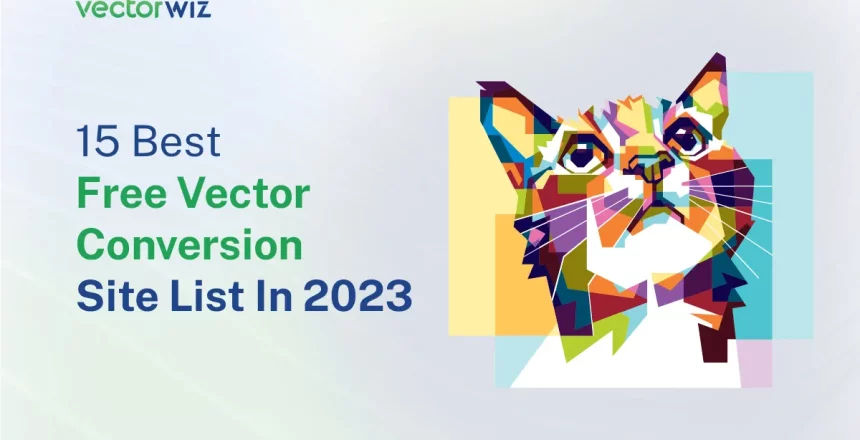We all know that vector graphics are superior to raster graphics in many ways. They can be scaled infinitely without losing quality, they’re easy to edit, and they look great at any size. But sometimes, you just can’t find the right vector graphic for your needs.
That’s where free vector conversion sites come in. These sites let you convert your existing raster graphics into vector format, so you can get the benefits of vector without starting from scratch.
In this blog post, we’ll round up 15 of the best free vector conversion sites out there, so you can find the perfect one for your needs. Whether you’re looking for online tools or downloadable software, we’ve got you covered.
Human-Powered Image to Vector Conversion
Are you looking for human-powered (not a robot) image to vector conversion services? Transform low-quality or pixelated images into crisp, scalable vector graphics.
What is vector conversion and why do you need it?
Vector conversion is the process of converting a bitmap image into a vector graphic. Bitmap images are made up of pixels, while vector graphics are made up of paths. Vector graphics can be scaled to any size without losing quality, while bitmap images will become blurry and pixelated when they are enlarged. This makes vector graphics ideal for logos, illustrations, and other graphics that need to be resized frequently.
There are many reasons why you might need to convert a bitmap image into a vector graphic. If you have an image that you want to use as a logo or icon, it will need to be converted into a vector so that it can be scaled to any size without losing quality. Vector graphics are also perfect for illustrations because they can be easily edited in Illustrator or another vector editing program.
If you have a bitmap image that you want to use on your website or in another digital format, you will need to convert it into a vector so that it can be properly displayed. Many people also choose to convert their photos into vector graphics so that they can be printed onto T-shirts, posters, or other physical products.
There are several ways to convert bitmap images into vector graphics. You can use an online converter like the ones listed below, or you can use software like Adobe Illustrator or Inkscape.
The best free vector conversion sites
When it comes to converting raster images to vector, there are a few different ways to go about it. You can use Illustrator’s Image Trace tool, or you can use a free online converter.
There are a few things to consider when choosing a vector converter. The first is whether you want a desktop application or an online converter. There are pros and cons to both. Desktop applications like Illustrator have more options and controls, but they can be expensive and require a learning curve. Online converters are usually free, and while they may not have as many features, they’re typically much easier to use.
The second thing to consider is file format compatibility. Some converters can only output certain file formats, so it’s important to make sure the converter you choose can save your vectors in the format you need.
Finally, consider ease of use. Some converters have more complex interfaces than others. If you’re not familiar with vector graphics or image editing software in general, you may want to choose a converter with a simpler interface.
With all that in mind, here are 15 of the best free vector converters:
1. Vector Magic
Vector Magic is a desktop application that converts bitmap images like JPEGs, GIFs, and PNGs to vector graphics with a few simple clicks. It offers a number of useful features, like the ability to automatically detect the edges of an image, and it supports a wide range of input and output formats.
2. Inkscape
Inkscape is a free and open-source vector graphics editor with capabilities similar to Illustrator. It can be used to convert raster images to vector, as well as create and edit vector graphics from scratch. Inkscape is available for Windows, macOS, and Linux.
3. Adobe Illustrator
Adobe Illustrator is a professional vector graphics editor that’s widely used in the graphic design industry. It has a number of powerful features for creating and editing vector graphics, including a live trace tool for converting raster images to vector. However, Illustrator can be expensive, so it may not be the best option for everyone.
4. CorelDRAW
CorelDRAW is another professional vector graphics editor with capabilities similar to Illustrator. It also has a live trace tool for converting raster images, as well as a number of other features for creating and editing vector graphics. CorelDRAW is available for Windows and macOS.
5. Free Online Converter
Free Online Converter is a free online tool that converts images to vector graphics with a few simple clicks. It supports a wide range of input formats, including JPEG, PNG, GIF, and BMP, and it can output vector graphics in SVG, EPS, or PDF format.
6. Online Image Vectorizer
Upload a raster image online, and let the Online Image Vectorizer do the hard work of converting it to vector graphics format. This powerful tool supports JPEG, PNG, GIF and BMP formats, giving you lots of flexibility when you’re looking to transform your image. The Online Image Vectorizer can convert your image into SVG or EPS format, letting you use it in any vector application.
7. Convertio
Converting your files to vector graphics is easy with Convertio! This free, online tool can be used to convert a wide range of inputs, including JPEG, PNG, GIF, and BMP. The output formats are no different: we support EPS and SVG.
8. CloudConvert
CloudConvert is a free online file conversion tool that supports over 200 different file formats. It can be used to convert raster images to vector graphics, as well as a number of other file types. CloudConvert is available for Windows, macOS, and Linux.
9. FreeVectorConverter
FreeVectorConverter helps users convert raster images like JPEG, PNG, GIF, and BMP to vector graphics. This quick and simple online software supports a wide range of input formats for conversion and saves in SVG or EPS format.
10. Vectorizer.io
Vectorizer.io is a simple and free online tool that converts raster images to vector graphics with just a few clicks. It supports a wide variety of input formats, including JPEG, PNG, GIF, and BMP, and can convert them into SVG or EPS.
11. Smart Conversions
Smart Conversions is a free online tool that can be used to convert raster images to vector graphics. It supports a wide range of input formats, including JPEG, PNG, GIF, and BMP, and it can output vector graphics in SVG or EPS format.
12. RasterVect
RasterVect is a desktop application that converts raster images to vector graphics with a few simple clicks. It supports a wide range of input formats, including JPEG, PNG, GIF, and BMP, and it can output vector graphics in SVG or EPS format. RasterVect is available for Windows and macOS.
13. VectorItalia
VectorItalia is a free online tool that converts raster images to vector graphics with a few simple clicks. It supports a wide range of input formats, including JPEG, PNG, GIF, and BMP, and it can output vector graphics in SVG or EPS format.
14. Super Vectorizer 2
Super Vectorizer 2 is a desktop application that converts raster images to vector graphics with a few simple clicks. It supports a wide range of input formats, including JPEG, PNG, GIF, and BMP, and it can output vector graphics in SVG or EPS format. Super Vectorizer 2 is available for macOS.
15. ImageTracer
ImageTracer is a desktop application that converts raster images to vector graphics with a few simple clicks. It supports a wide range of input formats, including JPEG, PNG, GIF, and BMP, and it can output vector graphics in SVG or EPS format. ImageTracer is available for Windows and macOS.
How to convert vectors using these free websites
There are a number of ways to convert vectors using free websites. The most common method is to use a raster to vector converter.
The first step is to find an online raster to vector converter. There are many available, and some are listed in the Resources section below. Once you have found a converter, upload the image you wish to convert.
The next step is to select the output format. The most popular format for vector images is EPS, however, some converters also support AI and SVG formats. Choose the format that best suits your needs.
Once you have selected the output format, click on the Convert button and wait for the conversion to be completed. Once it is finished, you can download the converted vector file.
Tips for choosing the right vector conversion site
There are a few things to consider when choosing a vector conversion site. First, it’s important to find a site that supports the file format you’re looking to convert. Most sites support the most popular formats, but if you’re looking for something specific, it’s worth checking beforehand.
Second, consider the quality of the conversion. Some sites offer better quality than others, so if accuracy is important to you, it’s worth doing some research before settling on a particular site.
Finally, take into account any other features or services the site offers. Many vector conversion sites also offer other tools or services, such as image editing or file compression. If you think you might need these additional features, look for a site that offers them.
How to use vector conversions for your business or personal projects
There are a few sites where you can convert your vector files for free. Most of these sites have a simple interface that is easy to use. Here are the steps on how to use vector conversions for your business or personal projects:
1. Choose the file format that you want to convert your vector file to.
2. Upload the vector file that you want to be converted.
3. Wait for the conversion process to be completed. This usually only takes a few seconds or minutes.
4. Download the converted file onto your computer or device.
The benefits of using free vector conversion sites over paid ones
There are many benefits of using free vector conversion sites over paid ones. Free vector conversion sites offer a number of advantages over their paid counterparts, including:
1. Cost: Free vector conversion sites are, well, free! This means that you can save a significant amount of money by using a free site instead of a paid one.
2. Convenience: Free vector conversion sites are typically much more convenient to use than paid ones. They often have simpler interfaces and require less input from the user. This can save you a lot of time and hassle when converting your images.
3. Quality: While there is some debate on this point, many users believe that free vector conversion sites provide better results than paid ones. This is because free sites often have access to better quality images and more advanced features.
Final thoughts on free vector conversion sites
There are a number of free vector conversion sites available online, and they can be a useful tool for those who need to convert their images into vector format. However, it is important to keep in mind that not all of these sites are created equal.
Some offer more features than others, and some may be more reliable than others. When choosing a free vector conversion site, be sure to read reviews and compare features to find the best one for your needs.