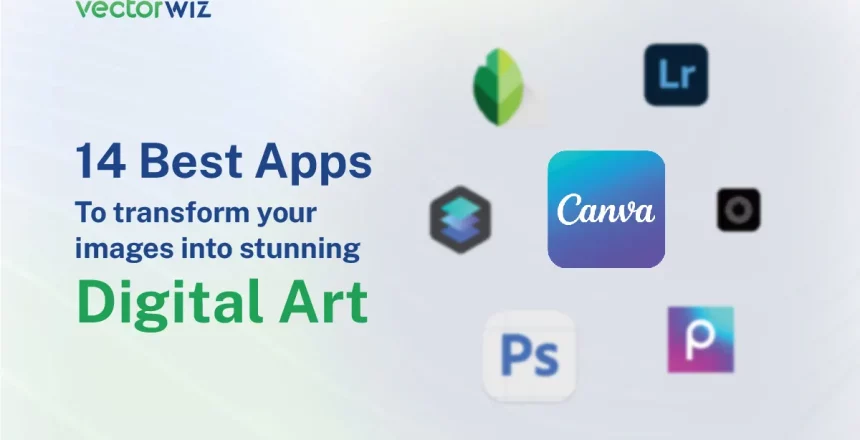In today’s digital age, art is no longer limited to traditional mediums such as paper and canvas. With the help of technology, anyone can turn their photos into stunning digital art with just a few taps on their smartphone. Whether you’re a professional artist or simply looking to spruce up your Instagram feed, countless apps can transform your images into breathtaking works of art.
This post will explore 14 of the best apps for turning your photos into digital masterpieces. These apps offer a wide range of creative possibilities, from filters and effects to drawing tools and 3D modeling. So whether you’re looking to create a surreal landscape, a pop art portrait, or something unique, there’s an app out there that can help you bring your vision to life. So let’s dive in and explore the world of digital art!
What is Digital Art
Digital art is artwork created using digital technology such as a computer, tablet, or other digital devices. Digital art can take many forms, including 2D and 3D graphics, animation, digital painting, photo manipulation, and more.
Digital art is created with specialized software and tools. A digital pen often makes brushstrokes and other marks on a digital canvas. The artwork can be printed or displayed digitally. This could be on a computer screen, projector, or digital display device.
Digital art imaging has grown in popularity in recent years. Technology has developed, and digital tools are more accessible to artists. This has made digital art more accessible. Many artists now use digital tools in their creative process, exclusively or combined with traditional art materials.
Best Mobile Apps to Turn Images into Digital Art
Mobile apps make it easy to turn photos into digital art. This can be done using a smartphone or tablet. It is convenient and straightforward. Apps provide filters, effects, and editing tools to enhance and manipulate images.
This enables users to express their creativity and create beautiful digital artwork. The use of apps has made digital art more accessible. It is now available to people who may not have access to traditional art supplies or training.
Prisma
Prisma is a photo editing app that uses artificial intelligence (AI) to transform photos into stunning digital art pieces. The app uses algorithms to transform photos.
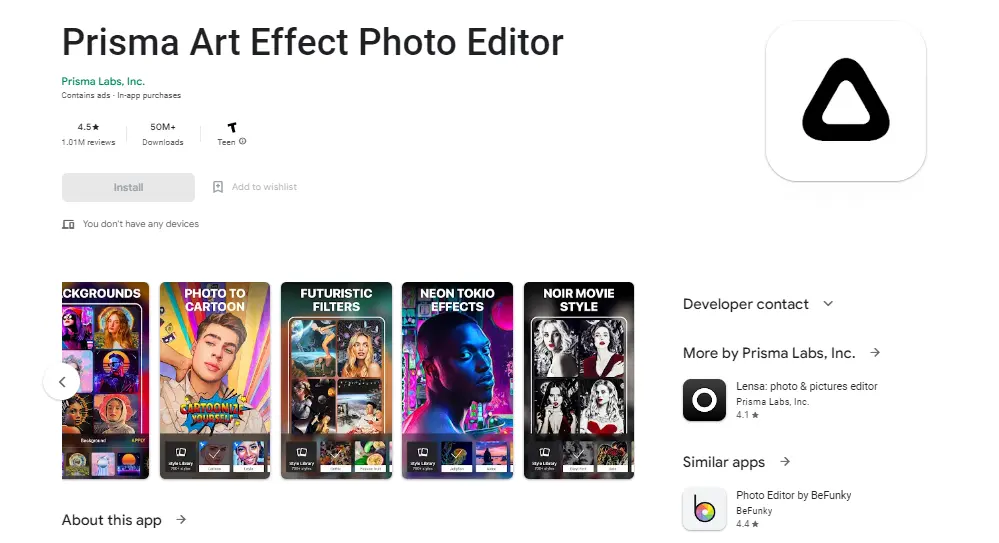
It creates a unique, painterly effect that mimics the styles of famous artists like Picasso, Van Gogh, and Munch. Prisma has become famous for its easy and fast transformation of regular photos into artwork.
It is an enjoyable and creative tool for both amateur and professional photographers.
Prisma offers various artistic styles, so you can experiment with different looks and express your artistic side. Prisma can help you learn more about composition, color, and lighting, which can improve your overall photography skills. An enjoyable way to add creativity to your photos and express yourself through digital art.
The Prisma app can help you elevate your photos. It’s perfect for professional photographers and amateur shutterbugs alike. Unleash your creativity and have fun with your photos. The app is available for iOS and Android and can be downloaded for free.
PicsArt
PicsArt is a photo editing app that allows users to edit and enhance their photos with various tools and effects. PicsArt allows users to customize their photos. They can apply filters, add text, and add stickers.
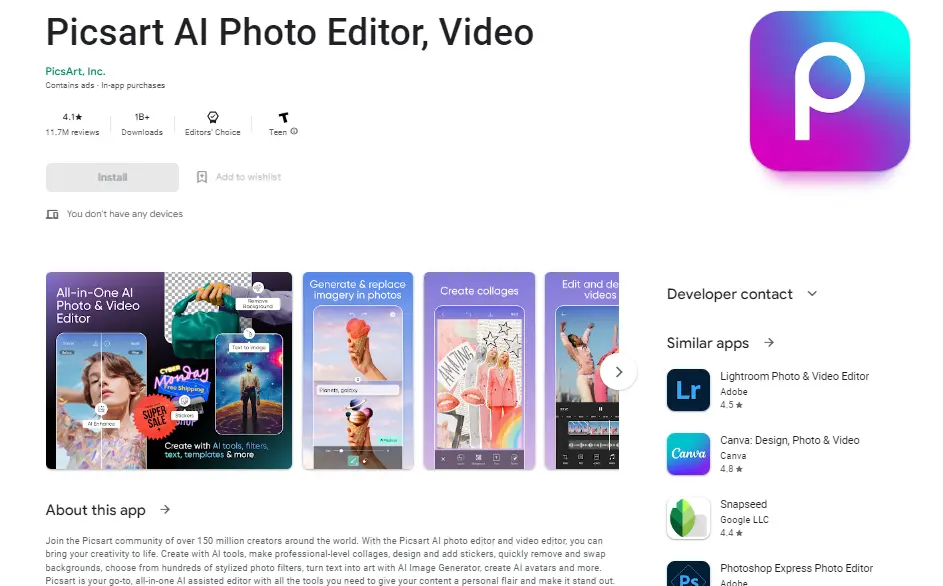
Additionally, users can create collages and use various editing tools. These features help users turn ordinary photos into creative and eye-catching images.
The app also offers a community of users who share their edited photos and can provide inspiration for your own creations. PicsArt can be an enjoyable way to add creativity to your photos and express yourself through digital art.
PicsArt is available on iOS and Android devices. It is free to download. However, some features may require a subscription or in-app purchases.
Brushstroke
Brushstroke is a photo editing app that allows users to transform their photos into beautiful, painterly works of art. The app offers different styles and filters. These simulate the look of painting techniques like watercolor, oil painting, and ink drawing.
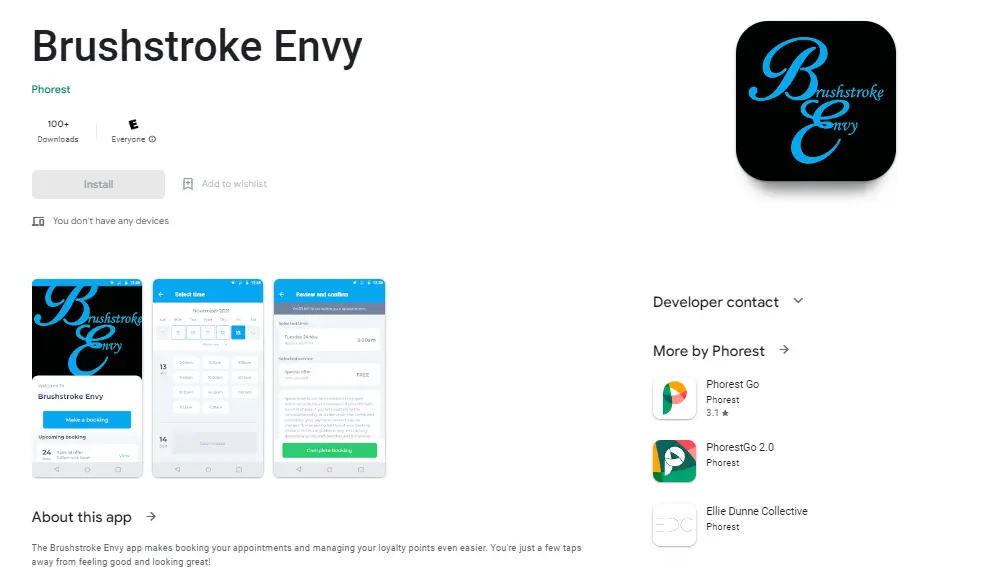
With Brushstroke, users can adjust the strength and texture of each effect to create a unique and personalized piece of art. The app allows users to apply framing and border options to their creations. You can print your Brushstroke creations and use them to decorate your home or office.
The Brushstroke app is an effective tool for enhancing photos. It can also be used to create unique works of art that reflect your style and imagination. Brushstroke is available on iOS and macOS devices and can be purchased for a one-time fee.
Portrait Painter
Portrait Painter is an app for editing photos that lets users turn their pictures into beautiful portraits that look like they were painted. Artificial intelligence and complex algorithms are used in the app.
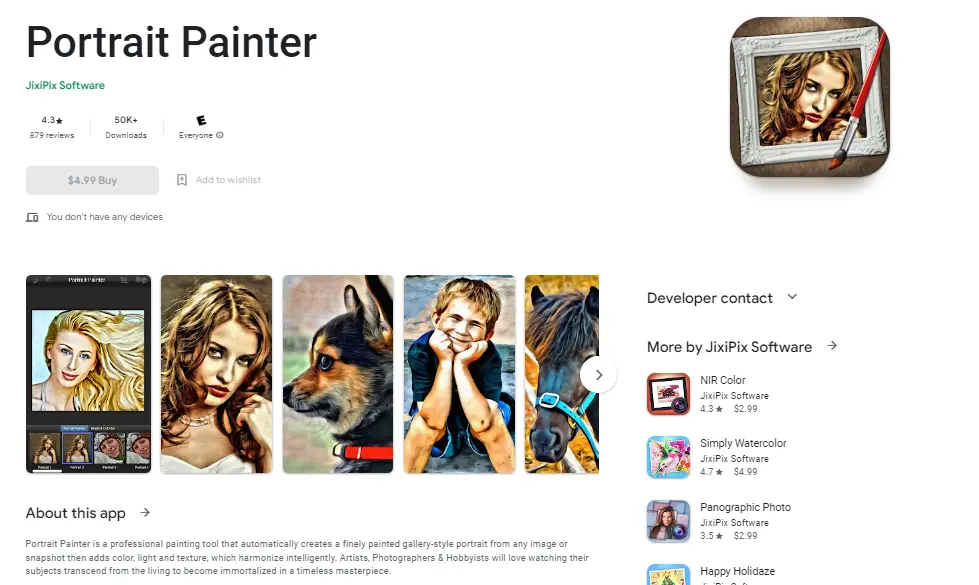
It uses brushstrokes, texture, and lighting effects to make paintings look like they were done with oil or watercolor. Portrait Painter lets users choose from different painting styles and change the effects to make a unique and personal portrait.
With Portrait Painter, you can add painting effects to your photos to make them look better. Portraits that look like they were painted by hand and are works of art. Portrait Painter lets you paint in many different styles. You can change the effects to make a portrait that is unique to you.
This lets you make a portrait that is completely unique to you. Using Portrait Painter, you can learn more about lighting and composition in photography. The app can make paintings look like they did in the past.
The Portrait Painter app is a great way to make photos look better. It can help you make beautiful portraits and show off your style and creativity. Portrait Painter can be bought for a one-time fee on both iOS and macOS devices.
Glaze
The Glaze app gives you different ways to paint. These include painting with watercolours, oils, and pencils. These effects can be used to improve any photo.
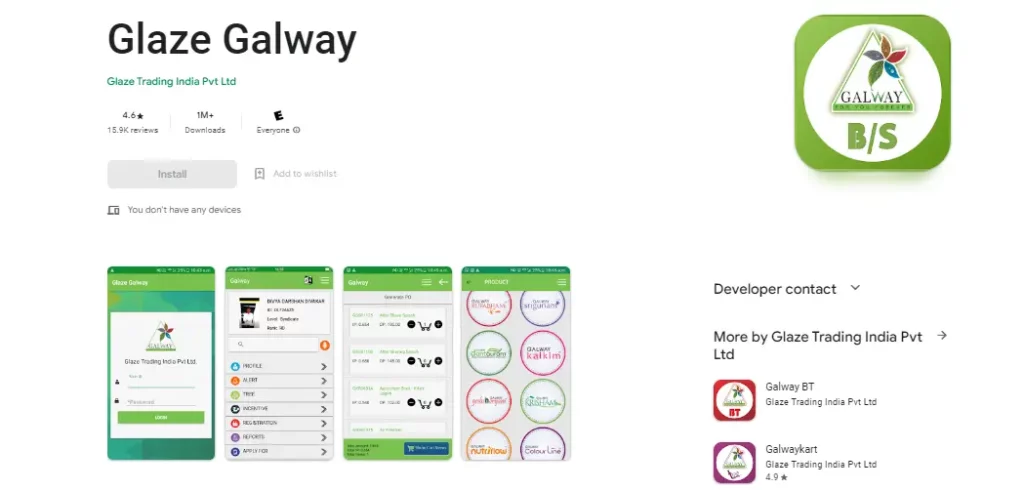
With Glaze, users can change the size and transparency of the brush and add textures. And add color filters to make a piece of art that is unique to you. The app also has a tool for blending, which lets users put together different paintings into one image.
Glaze’s painting effects can make your photos look like paintings. This is different from other photo editing apps. Glaze lets you make changes to your art. You can change the size and transparency of the brush, add textures, and add color filters.
Together, these features will help you make a masterpiece that is one of a kind. Glaze lets you paint in many different ways. You can try out new styles and show off your creativity.
The Glaze app can help you make your photos look their best. It can help you make unique art that shows your style. Use your imagination! Glaze can be bought for a one-time fee and works on both iOS and Android devices.
Waterlogue
Waterlogue is a mobile app that allows users to turn their photos into watercolor paintings. This technology utilizes advanced algorithms to analyze colors and patterns in an image.
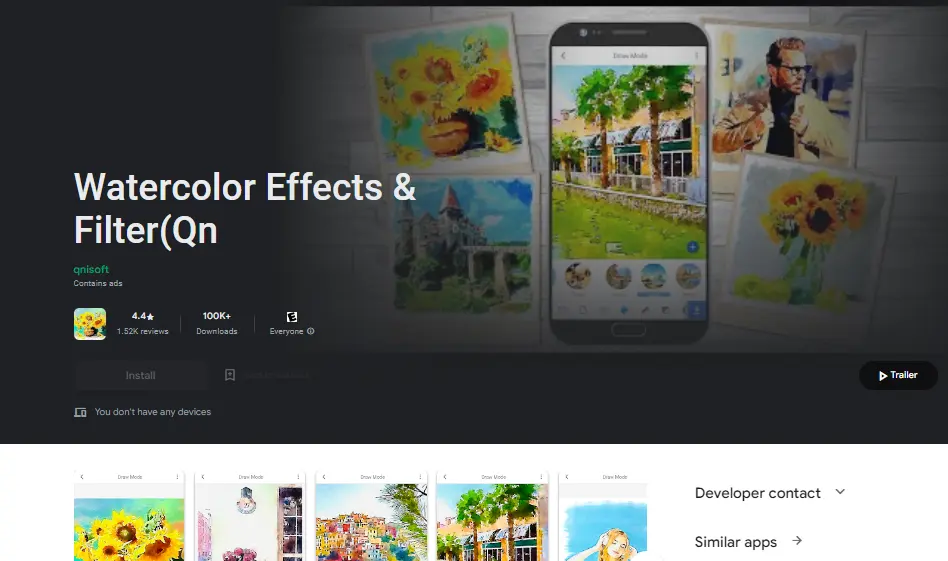
It then applies various watercolor styles to create a unique artistic photo rendering. The app also offers various customization options and allows users to share their artwork on social media.
This can be useful for various purposes. For example, you can create unique and personalized gifts, decorate your home or office, or even use it for commercial purposes. These commercial purposes include creating marketing materials or designing products. The app allows customization.
You can change your watercolor paintings’ style, color, and texture. Make them look just the way you like.
Additionally, sharing your artwork on social media can help you gain recognition and connect with other artists and art enthusiasts.
Artisto
Artisto is a mobile app. It lets people turn their photos and videos into digital art. They can do this by using filters and effects from the art. Artificial intelligence and neural networks are used in the app.
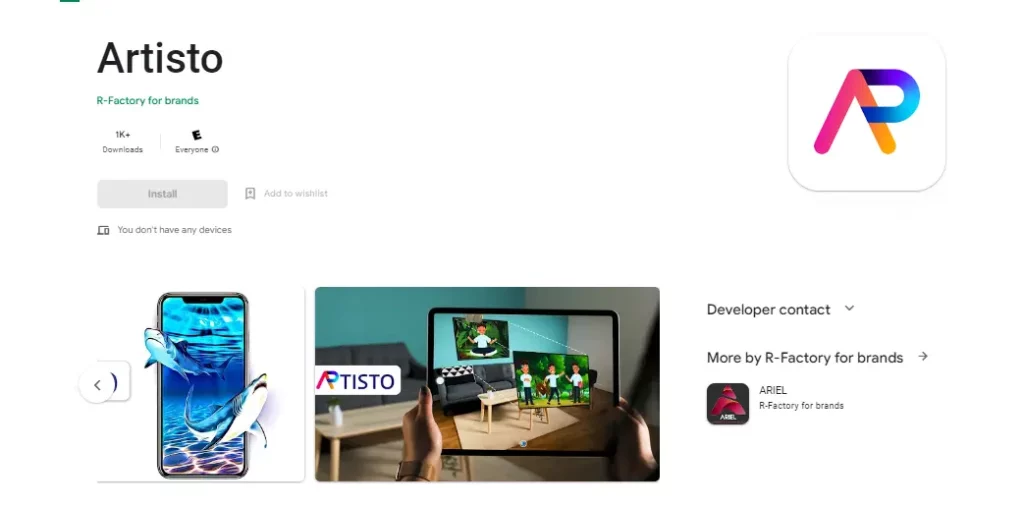
Artisto is a mobile app that allows you to transform your photos and videos into works of art. You can create stunning visual masterpieces with just a few taps by applying different artistic styles and effects.
When you use Artisto, you can easily give your photos and videos a unique and creative touch. You can also share your creations on social media to show your artistic skills to a larger audience.
Artisto can be an enjoyable and exciting way to explore various art styles and techniques. Experiment with your own creativity too!
iColorama
iColorama is a powerful image editing app for iOS devices that lets you use various filters, effects, and tools to turn photos into beautiful digital art. It allows users to create various styles of digital art, such as oil paintings, watercolors, sketches, and more.

iColorama is a full-featured app for editing photos that gives users a wide range of tools and features to turn their photos into digital art. iColorama has an easy-to-use interface allowing users to navigate the app and quickly find the tools they need.
The app offers a wide range of editing tools, including brushes, filters, effects, and text overlays. Which allows users to create unique digital art.
iColorama is an excellent choice for users who want a comprehensive editing app. that offers a range of tools and features for creating digital art from their photos.
Repix
Repix is a mobile app that allows users to easily enhance their photos by applying various filters, effects, and adjustments. It has a lot of editing tools, like brushes, layers, and masks, that let users make unique and artistic images. Repix is popular among digital art enthusiasts, as it allows for creative experimentation and customization of photos.
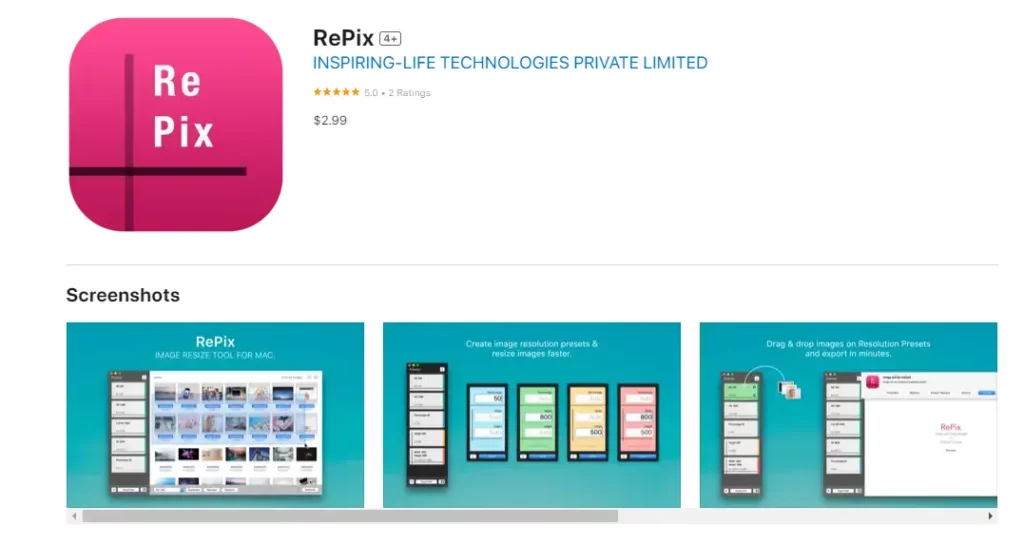
Repix is a mobile app that transforms photos into stunning digital art using various tools and features. With Repix, you can add effects, filters, and textures to your images and adjust brightness, contrast, saturation, and more. You can also use Repix to create custom brushes and add text to your images.
By using Repix, you can elevate your photos to a new level of artistic expression. The app is user-friendly and easy to navigate, making it an excellent choice for beginners and experienced artists.
Human-Powered Image to Vector Conversion
Are you looking for human-powered (not a robot) image to vector conversion services? Transform low-quality or pixelated images into crisp, scalable vector graphics.
Best DesktopApps to Turn Photos into Digital Art
Adobe Photoshop
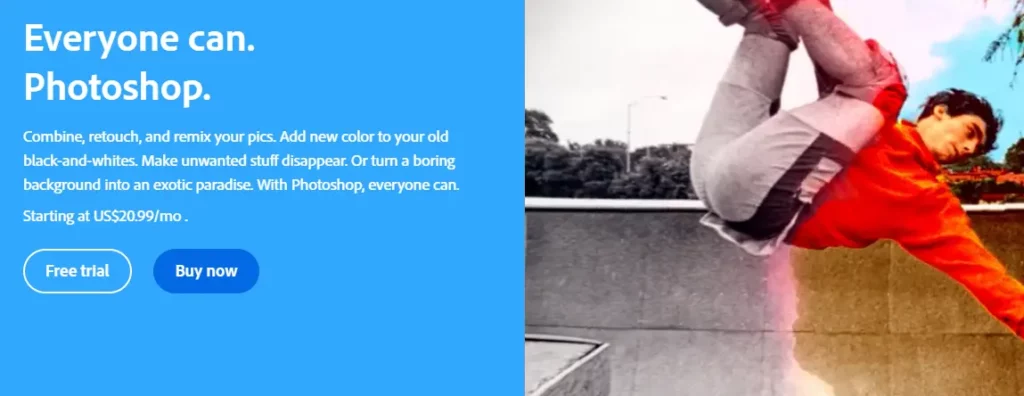
Adobe Photoshop is a graphics editing software developed by Adobe Inc. It is considered one of the most effective and flexible programs for editing images. Photographers, graphic designers, digital artists, and professionals in many other fields extensively use it.
It supports various file formats, including PSD, JPEG, PNG, and TIFF. Photoshop is available on Mac and Windows operating systems and is part of Adobe’s Creative Cloud subscription service.
Photoshop is a powerful image editing program with many tools and features. That can help you edit and retouch photos like a pro. Photoshop allows users to create unique and personalized digital art through features such as brushes, layer masks, and filters. Graphic designers widely use Photoshop to create logos, branding materials, website designs, and more. Adobe Photoshop can greatly enhance photo editing skills, express creativity, and pursue professional opportunities.
Corel Painter
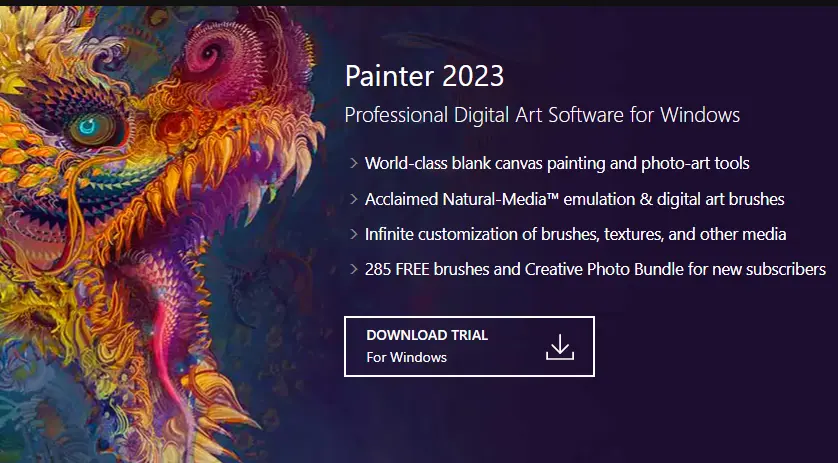
Corel Painter is a piece of digital art software that lets you use different painting tools and techniques to make digital paintings. The program looks like traditional painting styles, such as oil, watercolor, and acrylic painting.
A variety of brushes and tools that artists and designers can change to fit their needs. The program can be used on both Mac and Windows computers.
Corel Painter is a great program for making digital paintings and art. You can choose from different brushes, textures, and effects. The digital brushes in Corel Painter mimic the effects of traditional painting techniques.
This lets artists make their own unique works of art. The program has tools for editing and changing photos, like cloning and compositing, which can be used to improve digital images.
Corel Painter is a great way to show off your creativity, try out digital painting techniques, and make artwork that looks like it came from a professional.
GIMP
GIMP (GNU Image Manipulation Program) is an open-source editing software. That can be used for various tasks, such as photo retouching, image composition, and image authoring.

It works on Windows, Mac, and Linux and is a popular alternative to paid software like Adobe Photoshop for editing photos. Editing tools and features, including layers, masks, filters, and plug-ins, supports various file formats, including JPEG, PNG, TIFF, and GIF.
GIMP has a wide range of tools and features for editing images. Letting you do things like retouching photos, putting images together, and making your own images. The interface of GIMP is very flexible. You can change the layout and placement of tools to fit your work.
Since GIMP is open-source software, there are a lot of people who use it. Who helps improve the program, teaches how to use it, and gives help?
GIMP can be a great way to edit and manipulate digital images without the cost associated. with other image editing software. GIMP is free and open-source software, making it a cost-effective alternative to expensive image editing programs.
Best Online Software to Turn Photos into Digital Art
DeepArt.io
DeepArt.io is an online tool that turns your photos into digital art using algorithms based on artificial intelligence.
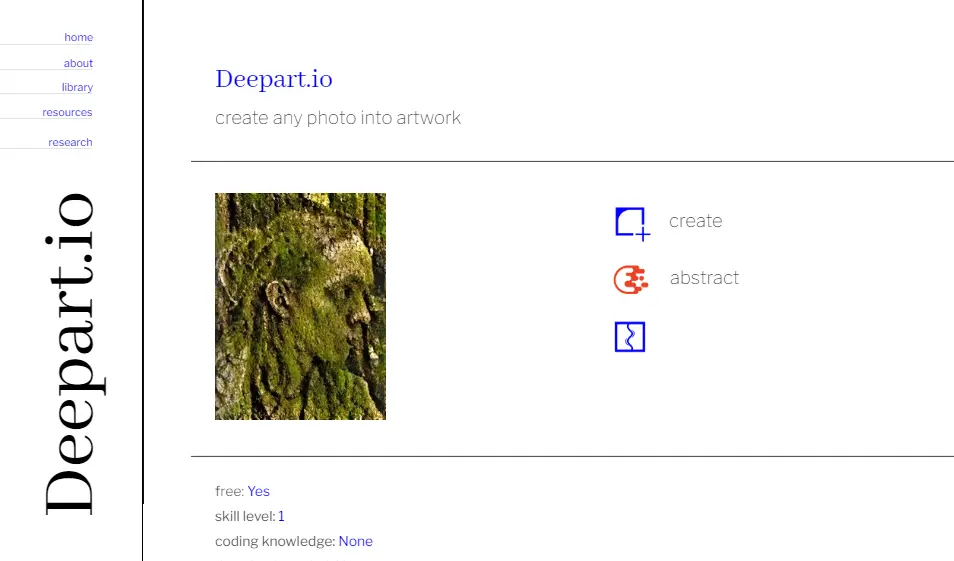
With DeepArt.io, you can choose from different art styles, like impressionism, cubism, and abstract, and apply them to your photos.
The tool looks at your picture and does what it sees. Your style to make a new one that looks like digital art.
DeepArt.io uses artificial intelligence to create digital art that can transform your photos into unique and creative artwork. With a wide range of artistic styles to choose from. It’s easy to make digital art by uploading photos and choosing a style. With just a few clicks, because it’s easy to use.
Overall, using DeepArt.io can be a great way to transform your photos into unique and creative digital art with ease and flexibility. Whether you’re an artist, designer, or photographer, DeepArt.io can be used to create unique and creative digital art.
Canva
Canva is an online tool for design and publishing that lets people make different kinds of visual content. Graphics for social media, presentations, posters, documents, and more are all included.
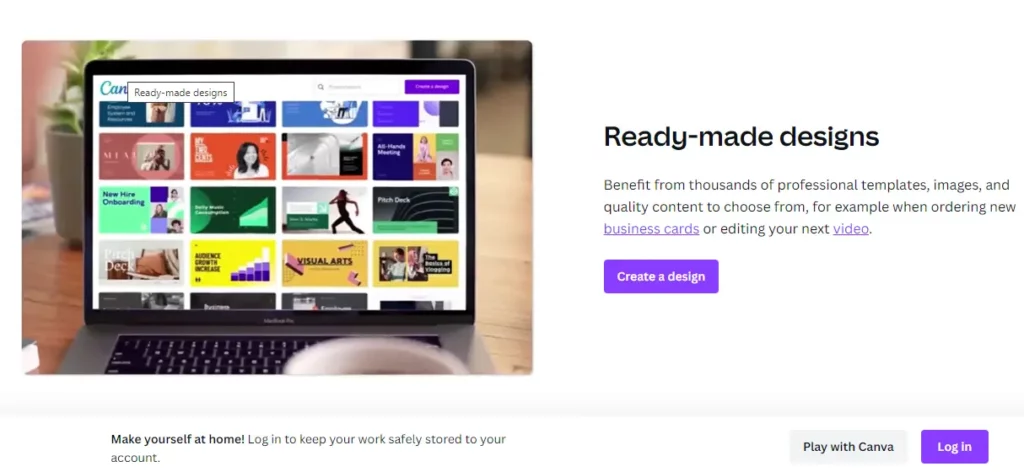
For various reasons, people, small businesses, and large organizations use Canva to make high-quality visual content. There is also a paid version of the tool that has more features and options.
Canva is easy to use and comes with many templates and design elements that you can use immediately. So anyone can make professional designs, even if they have never done it before.
You can save time and effort by using templates and design elements already made when making visual content. Canva has a free version with only the most basic features. This makes it a cheap way to make visual content.
Overall, using Canva makes it easy to make professional-looking visual content. Save you time and effort and let you work on your designs with other people. Canva is a flexible and cheap way for people, small businesses, and large organizations to make high-quality visual content.
How to Transform Your Photos into Digital Art
Step 1: Choose the Right Photo
You must start with your photos into digital art by choosing the right photo. This means selecting a high-quality photo with good composition, lighting, and color balance. You should also consider the photo’s subject matter and how digital art techniques might enhance or transform it.
Once you’ve chosen your photo, you can use tools and apps like Prisma, PicsArt, or Adobe Photoshop. Add filters, effects, and other digital art techniques to make a unique and artistic final image.
You can transform your ordinary photos into stunning digital art pieces with the right photo and tools.
Step 2: Use Photo Editing Software:
You can use photo editing software such as Adobe Photoshop, Corel Painter, or GIMP to transform your photos into digital art. This software offers a variety of tools and features to apply filters, effects, and other digital art techniques to your photos.
You can experiment with various tools and settings to create distinctive and artistic effects. Apply premade filters and templates for a speedy and effortless transformation.
This software also allows you to work with layers and masks. Giving you greater control over your edits and creating complex and detailed digital art pieces. With photo editing software, you can unlock the full potential of your photos. Create stunning digital art that truly stands out.
Step 3: Experiments with filters and Effects:
You can experiment with various filters and effects to transform your photos into digital art. Many photo editing apps and software offer various filters and effects. That can be applied to your photos with just a few clicks.
You can try out different combinations of filters and effects to create unique and exciting looks. Use pre-designed templates and presets for a quick and easy transformation. Some popular filters and effects include oil painting, watercolor, sketch, and cartoon effects.
You can also adjust brightness, contrast, saturation, and color balance to enhance your digital art further. By experimenting with filters and effects, you can unleash your creativity and transform your photos into stunning digital art pieces.
Step 4: Add Finishing Touches:
Adding finishing touches is crucial to transform your photos into digital art. This involves making final adjustments to your digital art piece to ensure it looks polished and professional. You can use various tools and techniques such as cropping, resizing, and adding text or borders to add the finishing touches.
You can also adjust the color balance, brightness, and contrast to give your digital art piece a consistent look and feel. Putting your name or a watermark on a piece of digital art is a great way to make it unique and stop others from using it without your permission.
Once you have added the finishing touches, you can export your digital art piece in various formats. Such as JPEG or PNG, for sharing or printing. Adding finishing touches, you can turn your ordinary photos into beautiful, professional-looking digital art pieces.
Pros and Cons of Digital Art
Pros
Flexibility: Digital art provides artists with a wide range of tools and software that allows them to be more flexible and experimental with their creations. It allows for easier editing, undoing, and redoing of work, which can save time and effort.
Cost-effective: Creating digital art can be less expensive than traditional art, eliminating the need for costly art supplies such as paints, brushes, canvas, and other materials.
Accessibility: Digital art allows for wider access to art-making tools and resources for people who may not have had the opportunity to pursue traditional art because of their location, financial limitations, or physical disabilities.
Efficiency: Digital art is faster to create than traditional art, as it eliminates the drying and curing times required for paint, ink, or other media.
Sharing: Digital art can be easily shared on social media and online platforms, allowing artists to showcase their work to a wider audience.
Cons:
Lack of Tangibility: Digital art is not a physical product, and therefore it lacks the tactile experience of traditional art. This can be a disadvantage for some people who prefer the physical sensation of creating and displaying art.
Technical Difficulties: Digital art requires specialized software and hardware, which can be expensive and intimidating for some artists to navigate. It also requires certain technical proficiency and troubleshooting skills to create and maintain.
Reproducibility: Because digital art is created through software, it can be easily reproduced, copied, and shared, making it difficult to claim ownership and copyright protection.
Dependence on Technology: Digital art is highly dependent on technology, and technical issues such as software crashes, data loss, and hardware failures can lead to the loss of work hours.
Lack of Authenticity: Some people view digital art as lacking authenticity or skill because it is often created using tools that automate certain aspects of the creative process, such as filters and effects. This can make it difficult for digital artists to gain recognition and respect in the traditional art world.
Conclusion:
Turning images into stunning digital art has become easier with the vast selection of mobile apps available. These apps offer various features and filters to transform photos into beautiful, unique digital art pieces.
Popular options include the 15 best mobile apps for turning images into digital art. Such as Adobe Photoshop Express, Prisma, Canva, and PicsArt. as well as lesser-known but equally impressive options like Waterlogue, Artisto, and Repix.
Each app offers a range of features and effects that allow users to experiment with different styles and techniques. Whether you are a professional artist or looking to add creativity to your social media feed. These apps can help you transform your images into stunning digital art.
Frequently Asked Questions
1. I am no artist; can I still do digital art?
Yes, you can still create digital art even without an artist. Thanks to the availability of various user-friendly apps, software, and online tools.
2. Can someone help me turn a drawing into digital art?
Yes, someone can help you turn a drawing into digital art using various tools. For example, scanning the drawing and using photo editing software. Or apps, adding finishing touches to create a polished digital art piece.
3. What is the best way to convert a painting into a digital form?
Use a high-quality scanner or camera to take a digital picture of the painting. This is the best way to turn a painting into a digital file. Then, you can use photo editing software or apps to improve and change the image. The colors add finishing touches to make a polished digital version of the painting.
4. What is the best way to convert physical art to digital art?
The best way to turn physical art into digital art is to take a picture with a good scanner or camera. A digital image of the physical art piece. Then, you can use photo editing software or apps to refine the image. Adjust colors, and add finishing touches to create a polished digital version of the artwork.
5. How do I upload digital art onto Instagram?
To upload digital art onto Instagram, you can follow these steps:
>>Save your digital art piece in a compatible file format such as JPEG, PNG, or GIF.
>>Open the Instagram app on your mobile device.
>>Tap the “+” icon at the bottom of the screen to create a new post.
>>Select the digital art file from your device’s photo gallery.
>>Edit the image, add filters, and adjust the size and position.
>>Add a caption and any relevant hashtags.
>>Tap “Share” to upload your digital art piece onto your Instagram profile.
6. Should I use RGB or CMYK for digital art?
You should use the RGB color mode if your digital art is intended. To be viewed on a screen (such as a computer or mobile device). You should use the CMYK color mode if your digital art is intended for print.
7. Will digital art change fine art?
Digital art has already impacted the fine art world and will likely continue. However, it must be noted that traditional fine art techniques and mediums are still highly valued and respected. Digital art has opened up new possibilities and expanded the definition of “fine art.” But it is unlikely to replace traditional fine art forms completely.